Generating API Key and Viewing API URL
1 min read
Tradecraft allows users to connect to their journal via API (for specific cases, such as for use in the Sierra Chart Real Time Study).
Each journal that you create will generate its own API URL, and each account has one API key that can be generated.
Getting a Journal’s API URL #
Each journal will have its own API URL that gets generated upon creation of the journal. This is accessible from your Tradecraft dashboard, under the Journals section.
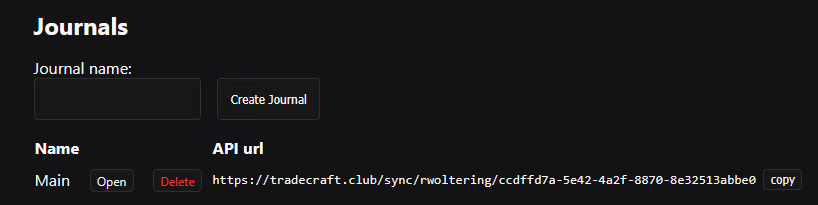
Simple click the ‘copy’ button next to your journal to copy the API URL to your clipboard. Note that the API URL cannot be changed. If you need to change it, then you will need to create a new journal.
Generating an API Key #
Each account is limited to 1 API key. From the Tradecraft dashboard, scroll down to the API Key section.
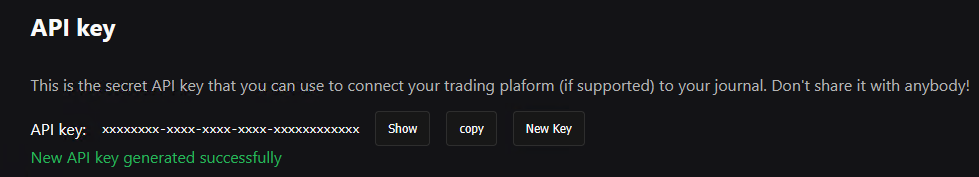
Simply click the ‘New Key’ button to generate an API key if you do not already see one. You can then copy the key to your system clipboard by clicking the ‘Copy’ button. You can also click the ‘Show’ button to expose the entire API Key.
Please note that API keys need to remain secure. Users should never share their key with another user, as that user will then be able to send trades to your journal.
If your API key has been compromised, simply click the ‘New Key’ button to generate a new key that can be used in your application.
