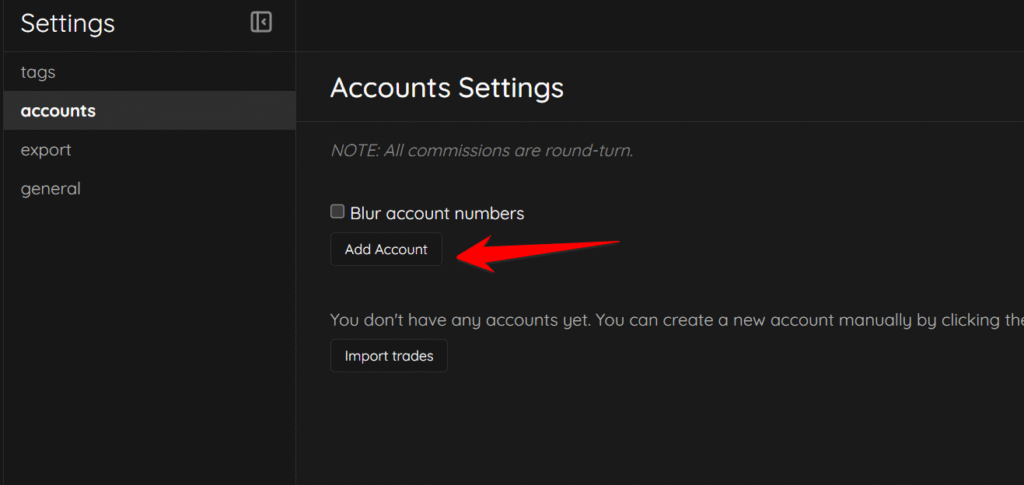Manually Adding a Trade
< 1 min read
If you are unable to import your trades, or you wish to manually input trades for back testing or other purposes, you will need to add each trade one-by-one to your journal. To manually add a trade, do the following:
- In your journal, lick on the Journal icon on the left navigation bar.
- Click on Daily Trades
- Click on the Trade + button and a new “dummy” trade will be added to the journal.
- Click the edit button to edit the details of the trade, then click apply to save the information.
- You can then upload any screenshots or any other data you wish to for this specific trade in this screen.
- Repeat for each individual trade you wish to add.
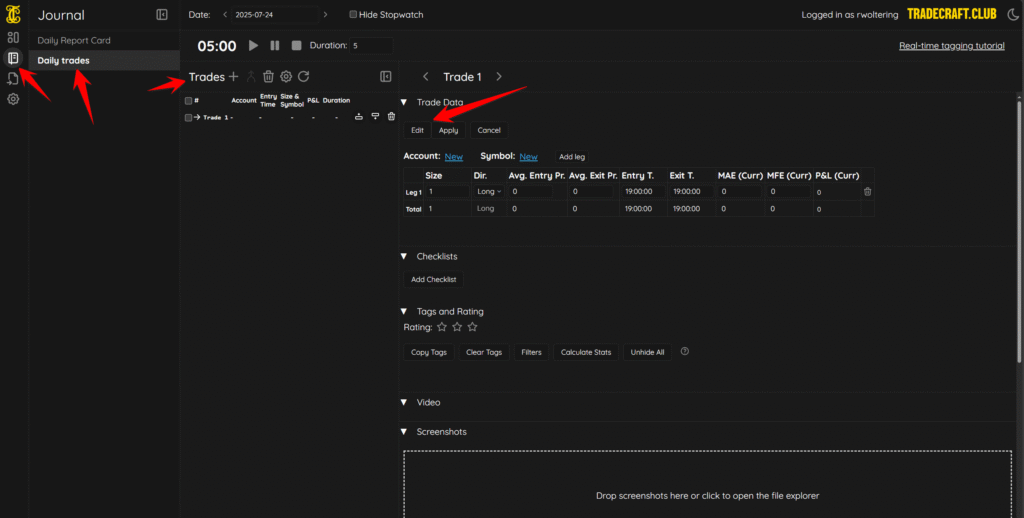
If you receive an error about an “invalid account name”, click the edit button for your trade, then click the blue “New” next to accounts:
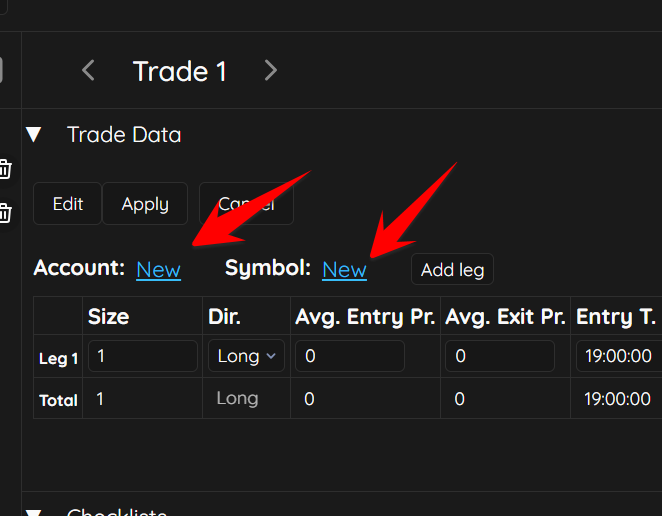
You will be brought to the settings screen > accounts. From here, click the “Add Account” button to create an account: