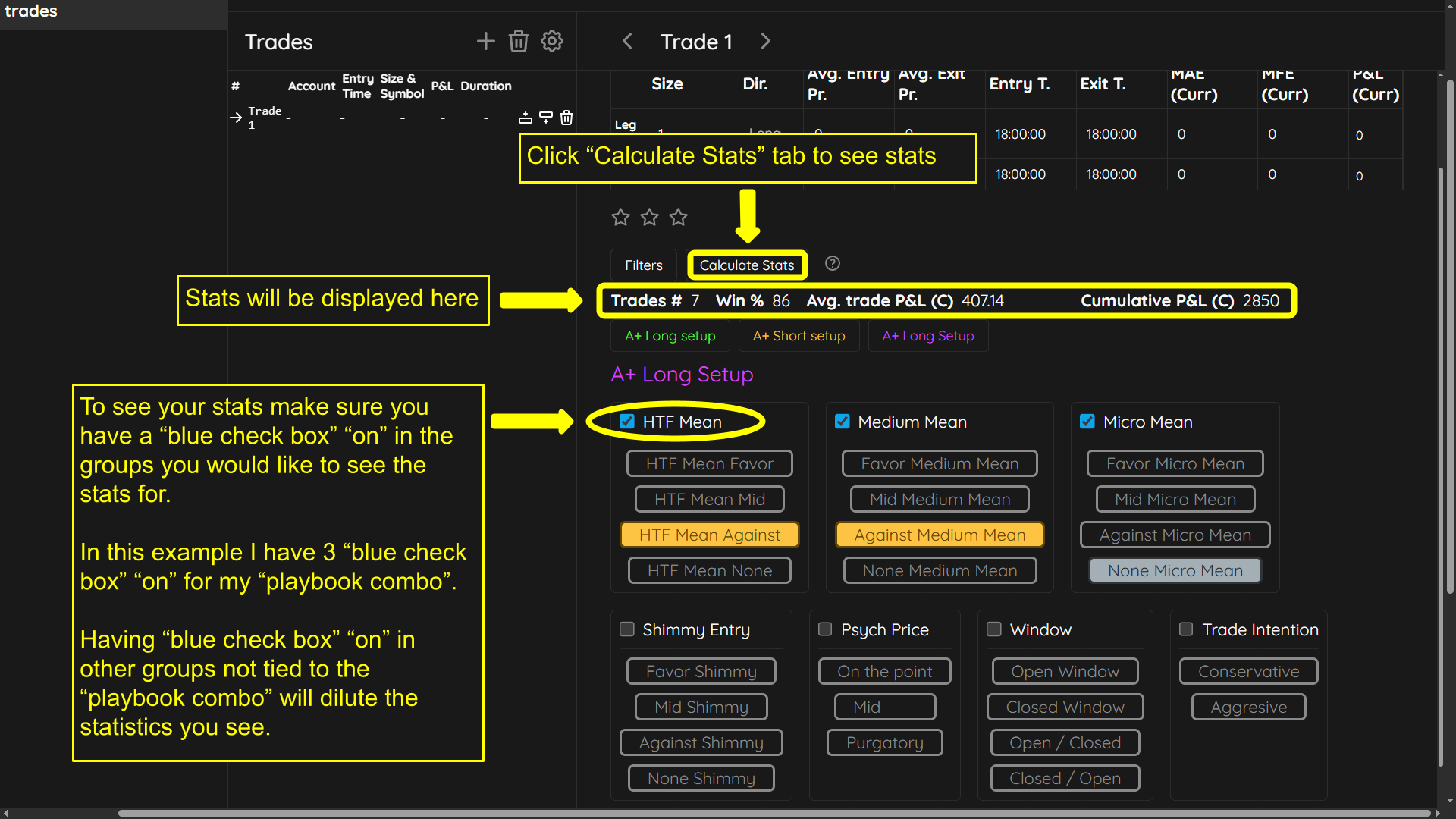Playbook Tag Combos
3 min read
Playbook tag combos are useful after you’ve used the TradeCraft software consistently for several months, and you have cultivated a large enough sample size to see if certain tags or tag combos have statistical edge. Once you’ve concluded you have statistical edge, you can then create “Playbook Tag Combos” to quickly identify playbook setups during a live tagging session.
Alternately you can also create “Playbook Tag Combos” for setups or tag combos that are hurting your performance. That way you can quickly identify that you may be in a bad scenario and not execute. This can be a great way to be aware of what’s hurting your performance so you can stop doing it.
Creating a Playbook #
Go to your journal:
-Click “Settings” icon
-Click “tag” tab
-Scroll to bottom of page
-Click “+” icon
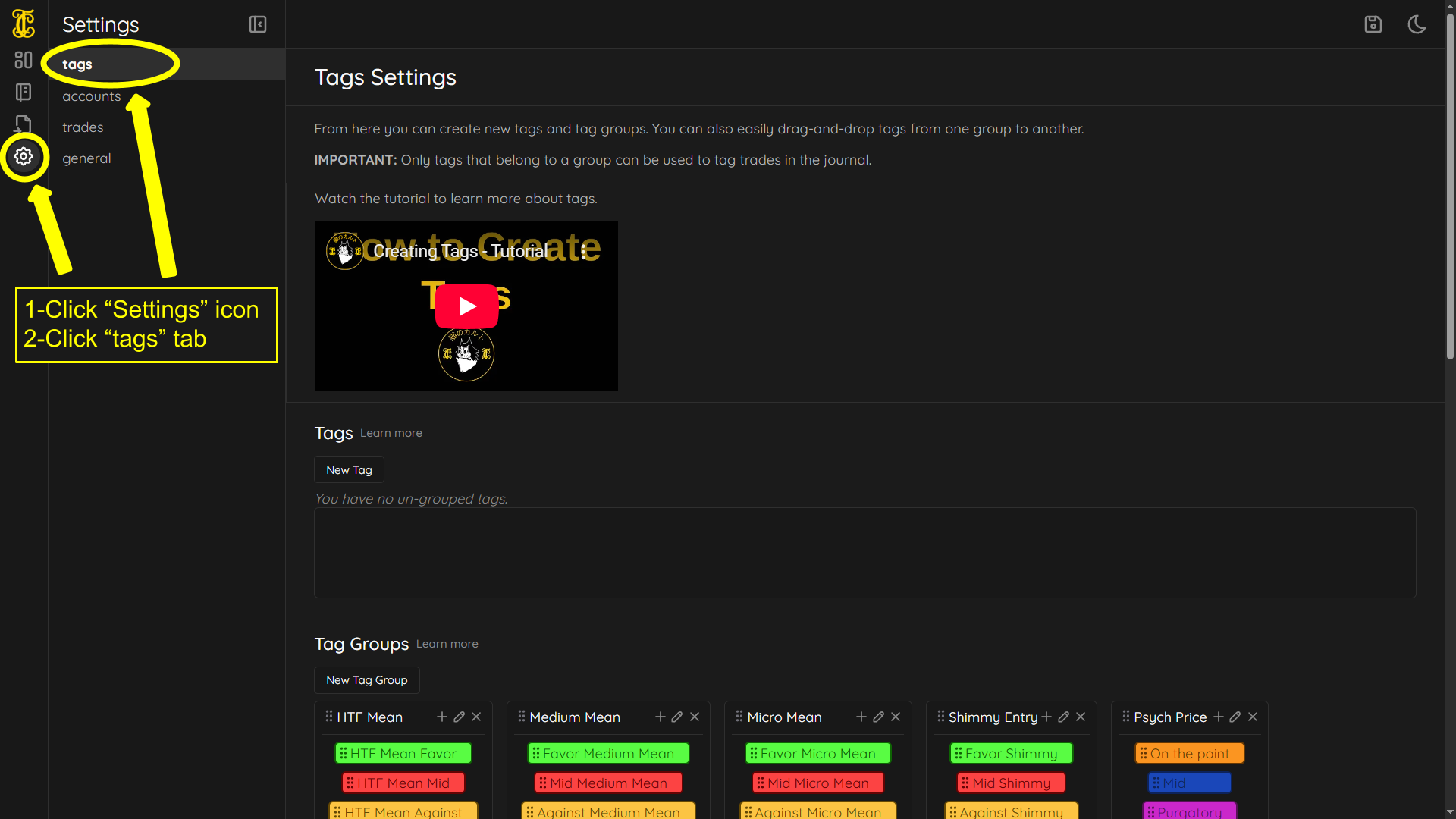
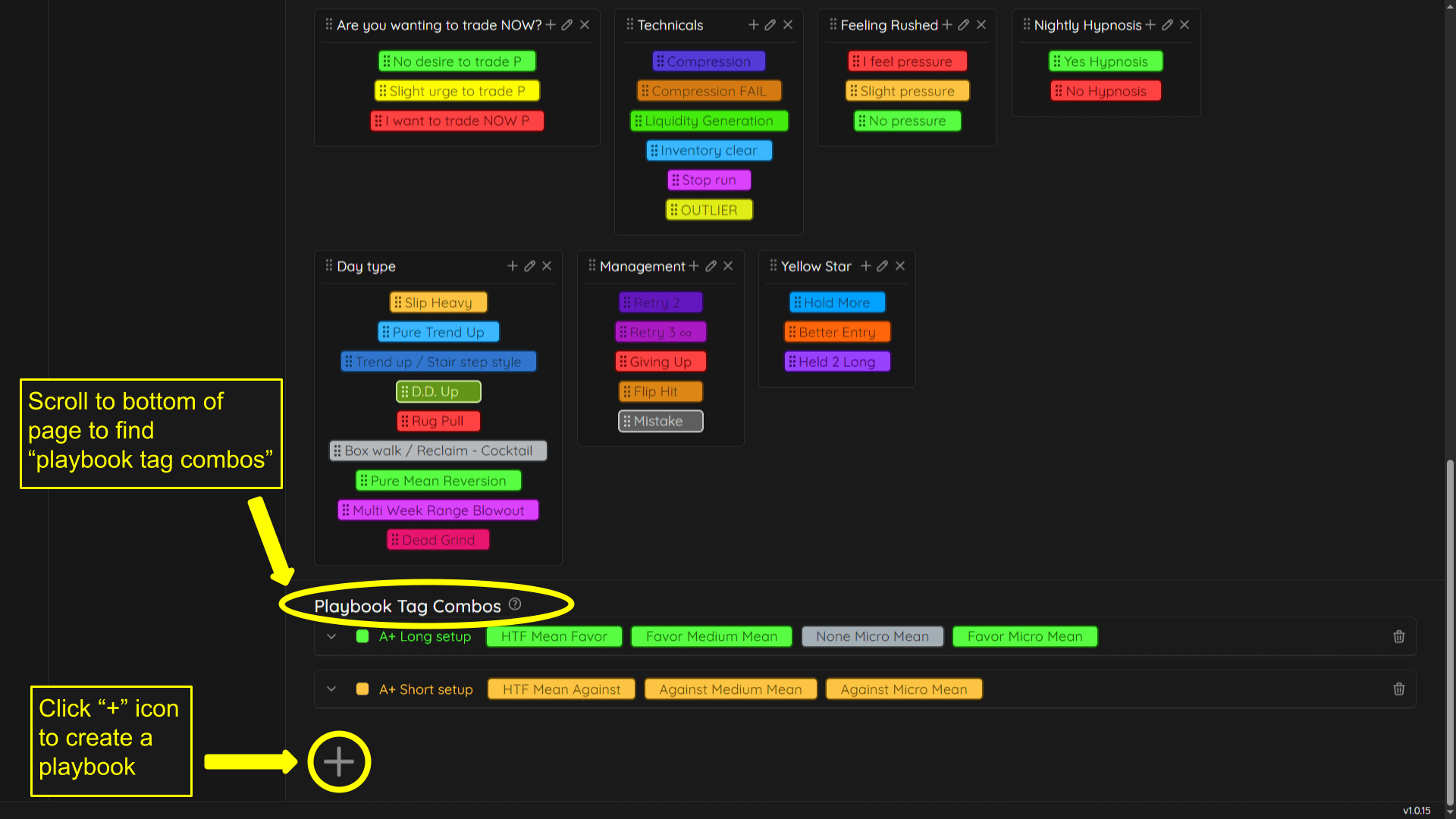
Now you can create your first playbook
-Double click “Untitled”
-Enter the name of your playbook setup
-Click blue box to give it a custom color
-Click “down arrow” icon to access your tags
-Click the tag combos you would like to see in your playbook
-Click “down arrow” icon again to collapse the tag menu
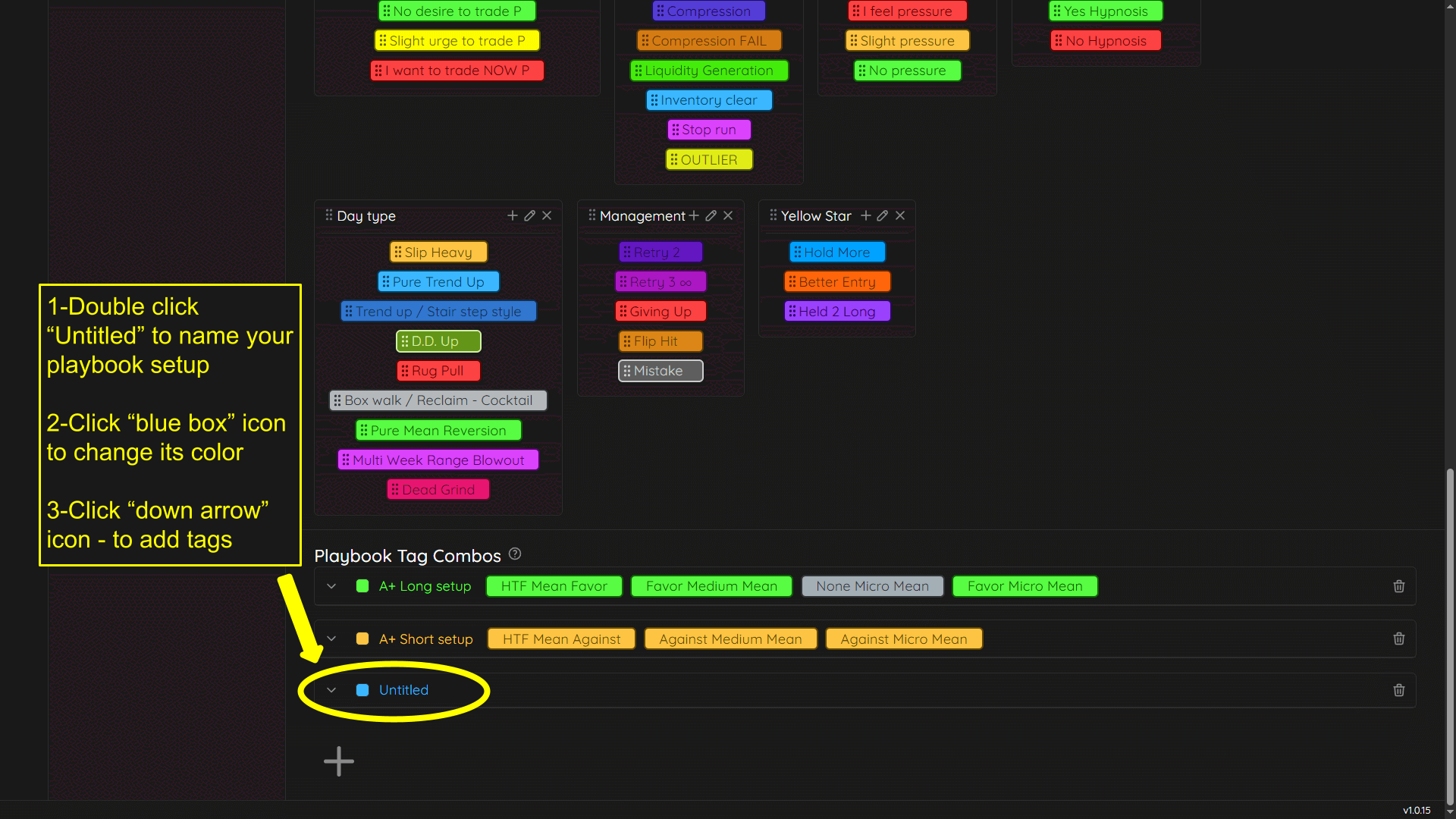
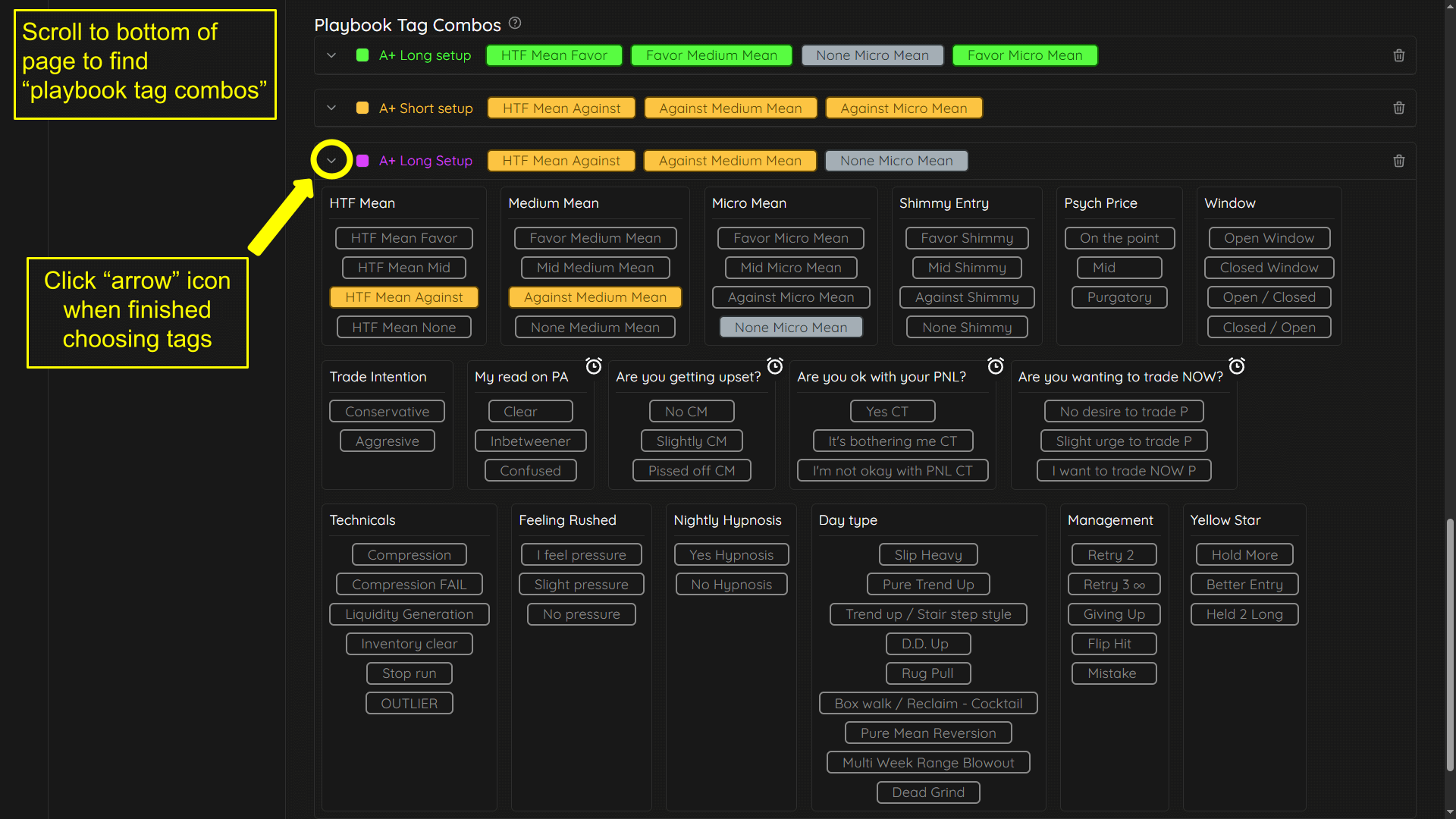
Viewing and Using the Playbook Combos #
To see your playbook combos and use them:
-Click “journal” icon
-Click “daily trades” tab
-Create a dummy trade by clicking “+” icon
You can now see the color and name of your “playbook combo” over the tag groups. You can hover the cursor over it to see the tags light up in your tag groups, showing you what tags the “playbook combo” is comprised of. If you move the cursor the tags will disappear.
If you want the tags to stay on, left click the “playbook combo” name you created to have all the associated tags become selected.
Alternately, if you are tagging normally and tag the right combo of tags attached to a “playbook combo”, the name of the “playbook combo” will be shown above the tag groups, letting you know you have a “playbook combo” selected.
You can have multiple “playbook combos”, and tagging the right combination of tags will show you the specific name for specific “playbook combos”.
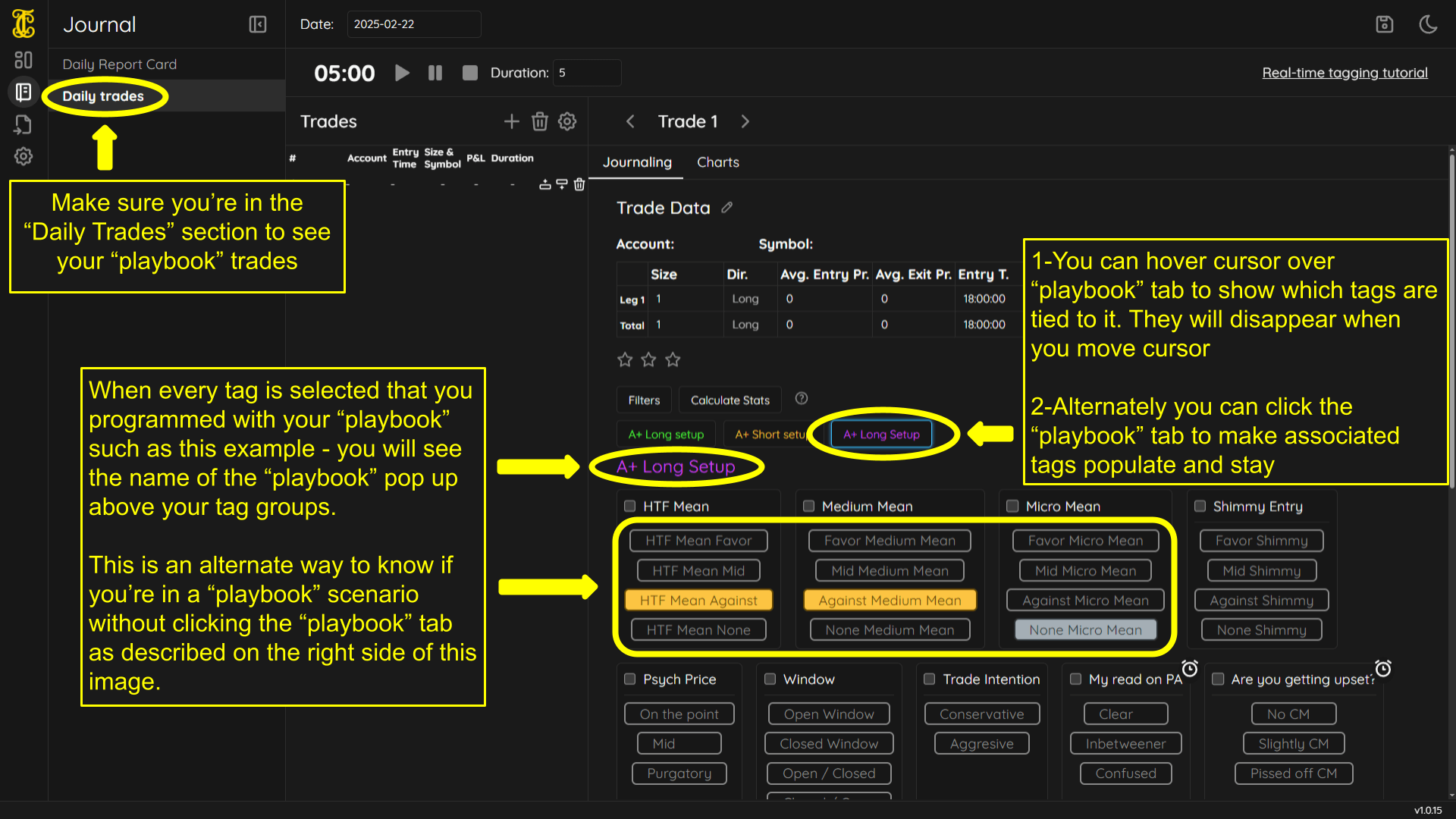
Pre-tagging #
The best way to utilize “playbook combos” is by pre-tagging – or tagging before a trade. This can inform you that a solid setup maybe panning out.
Once you see a “playbook combo” name pop up – you can then click the “Calculate Stats” tab to see the statistics on your specific “playbook combo”.
In order to see the statistics for specifically your “playbook combo” – make sure you have a “blue check box” “on” at the top of your tag groups in the very specific groups attached to the “playbook combo”.
Otherwise if you have the “blue check box” “on” in other groups not associated to your “playbook combo” – your statistics will be diluted as those other groups will contribute their tags to your “playbook combo” – so be sure the outlier groups not associated to the “playbook combo” do not have a “blue check box”, but instead a “greyed out check box”.
Seeing the specific statistics on your “playbook combo” can help give you confidence in taking the setup.