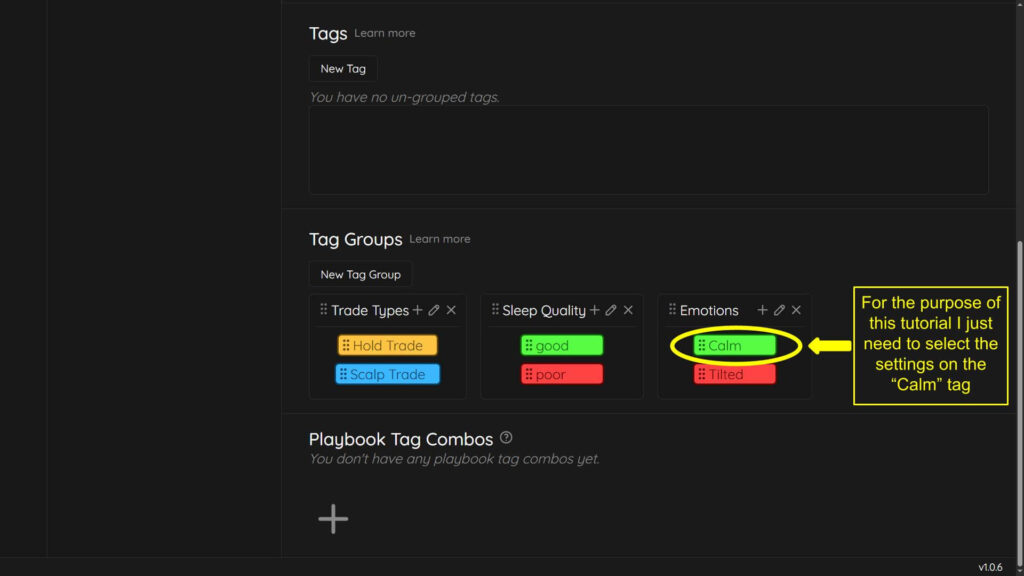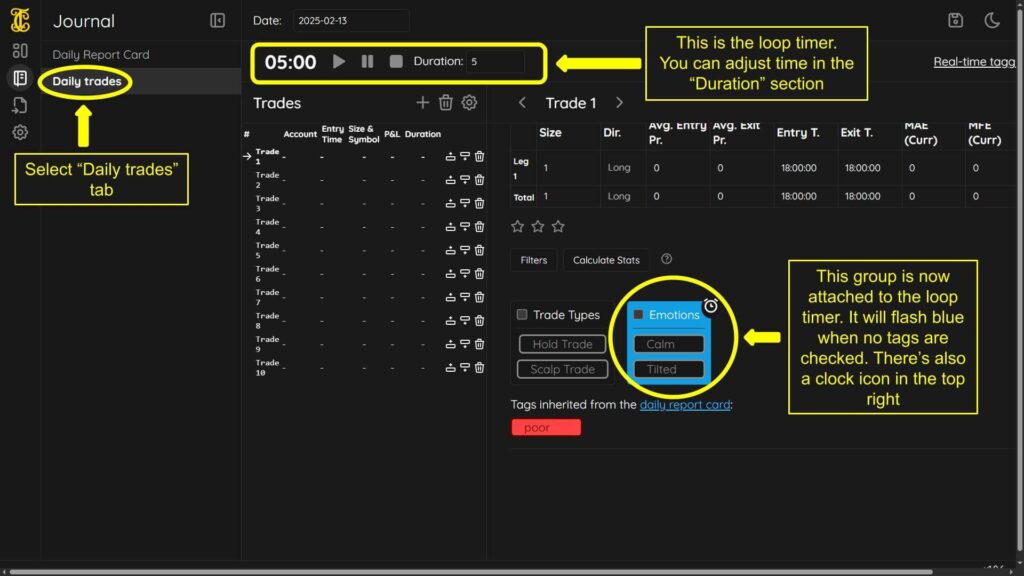Stopwatch Timer Tag
1 min read
The “Use with stopwatch timer” setting attaches your Tag Group to the built in loop timer in the”Daily trades” section. For example, this is useful for when you are trying to check in with emotions every 5 minutes (the timer can be adjusted in minute increments). This is for traders who want to tag live during a session. To see our “live tagging tutorial” click here.
In order to use the Stopwatch timer, you must have the “trade” level box checked for the tag you wish to use. If this is not checked, then you will not have access to the “Use with stopwatch timer” option.
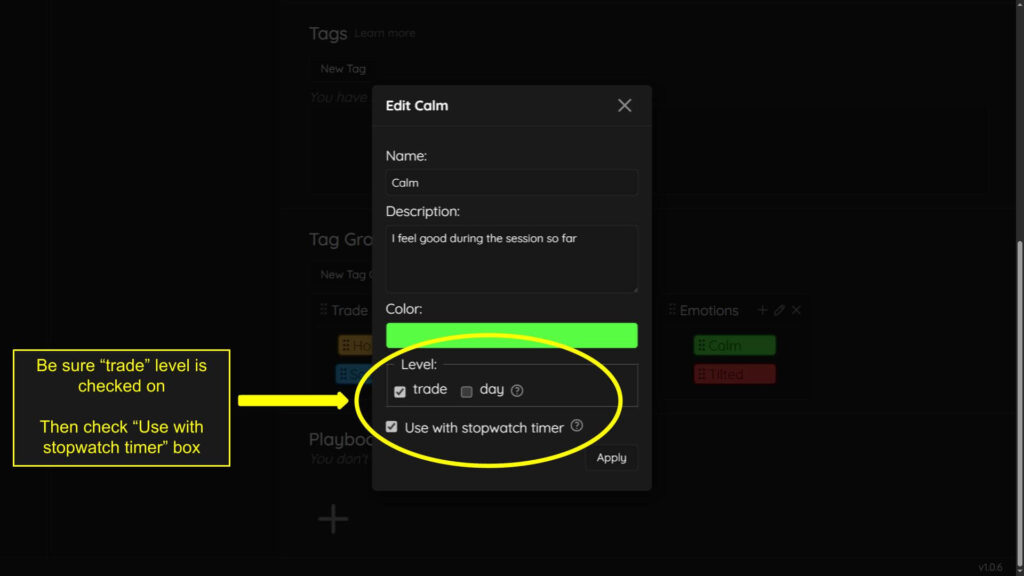
When you select the “Use with stopwatch timer” option on just one tag in a group – the entire group will be attached to the loop timer. You do not need to select “Use with stopwatch timer” on every tag in the group. The reason for this, is the group itself flashes blue and has a clock icon attached to it (see images below). The loop timer is not attached to the individual tag; it’s attached to the entire group, through the individual tag. Once a tag is selected, the blue flashing will stop.